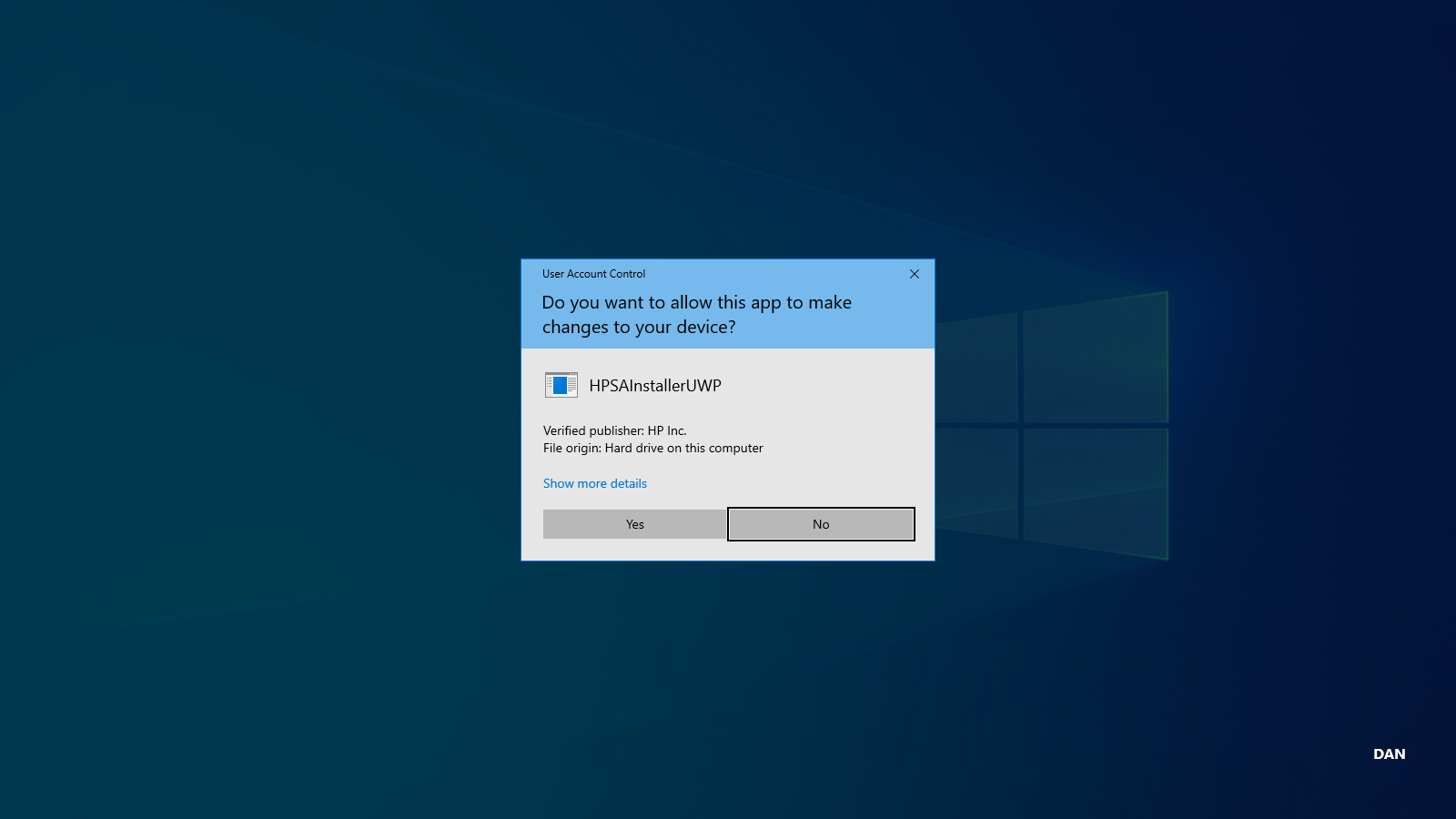Install HP Support Assistant
-
-
Download the latest version of HP Support Assistant through their website https://support.hp.com/us-en/help/hp-support-assistant
-
Rename the file spxxxxxx.exe to spxxxxxx.zip.
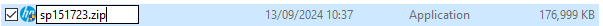
- Create a text document with the following content using your favourite text editor Start-Process -FilePath InstallHPSA.exe -Argumentlist "/S /v/qn", save it as installhpsa.ps1.
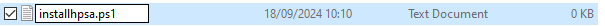
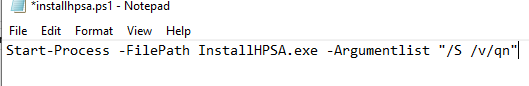
- Create a new Custom Software Deployment Configuration, set the installer as installhpsa.ps1 and add spxxxxxx.zip as an additional file. It is vital that you set the installer context as Per User as the installation won’t work properly in the SYSTEM context.
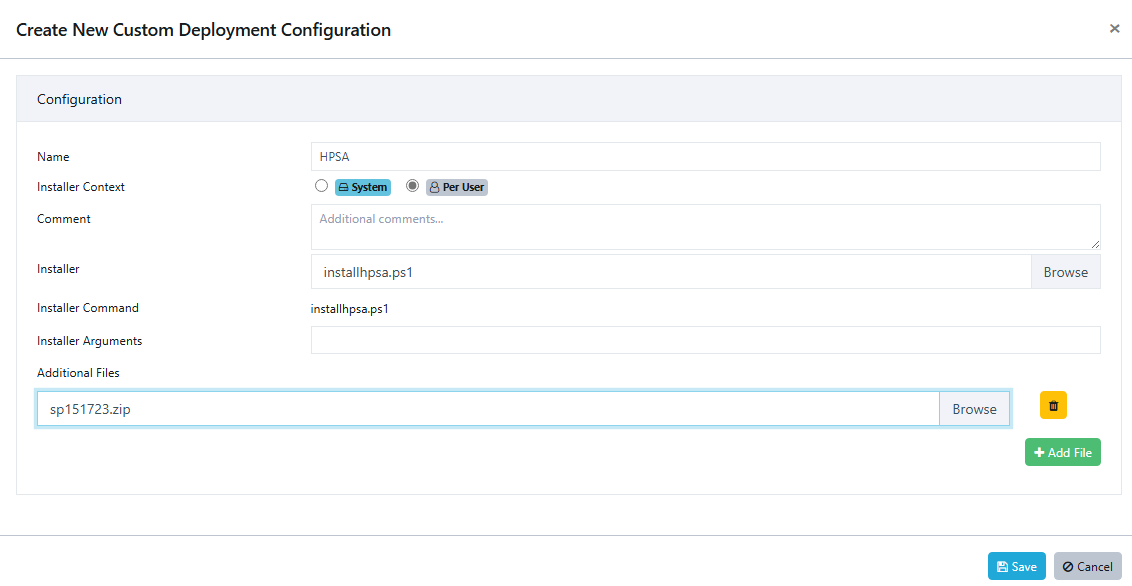
- Once the Custom Software is deployed and the installation is commenced the UAC prompt will appear and the user have to accept it. Users without local Admin privileges can't accept the prompt.
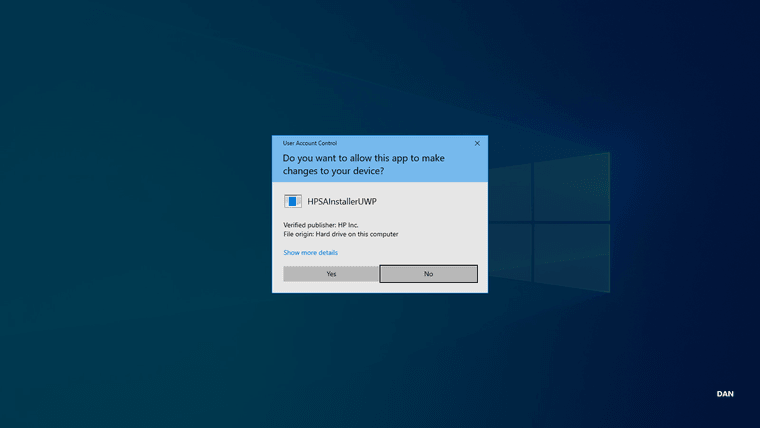
-
-
T Tom moved this topic from [Custom Software guide drafts] on