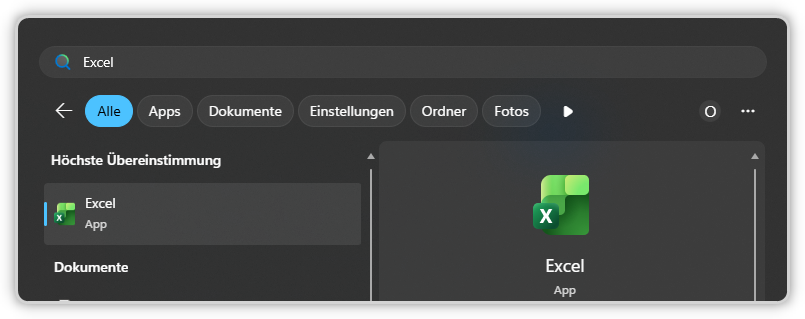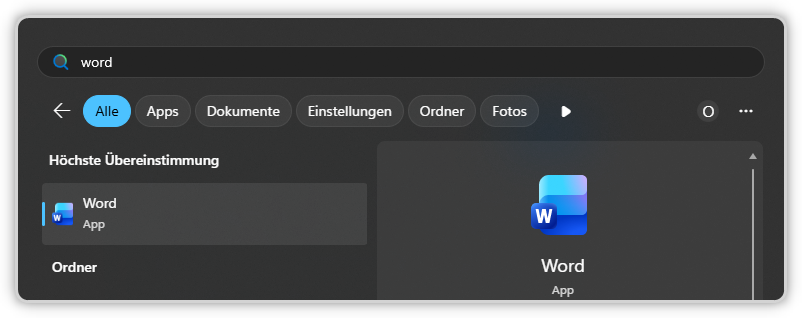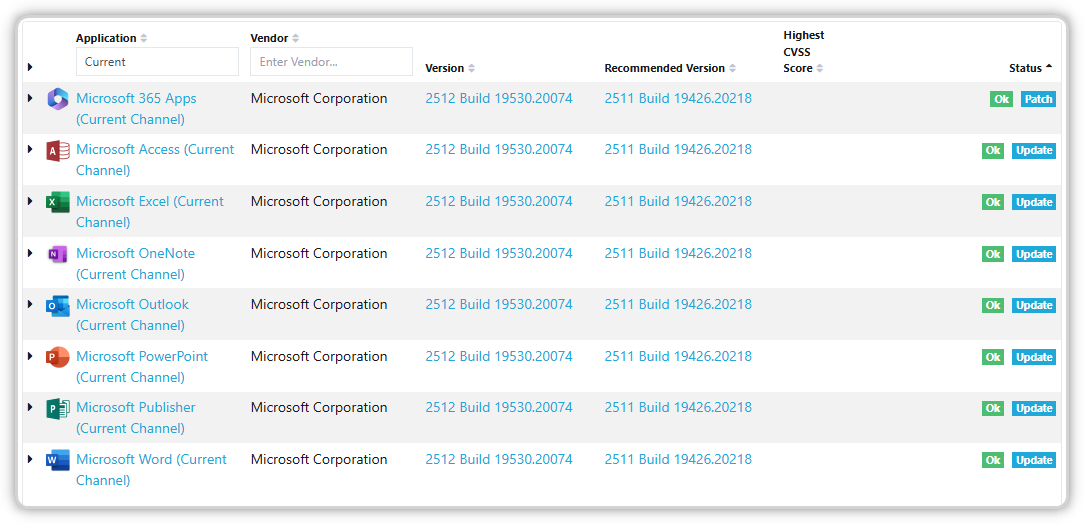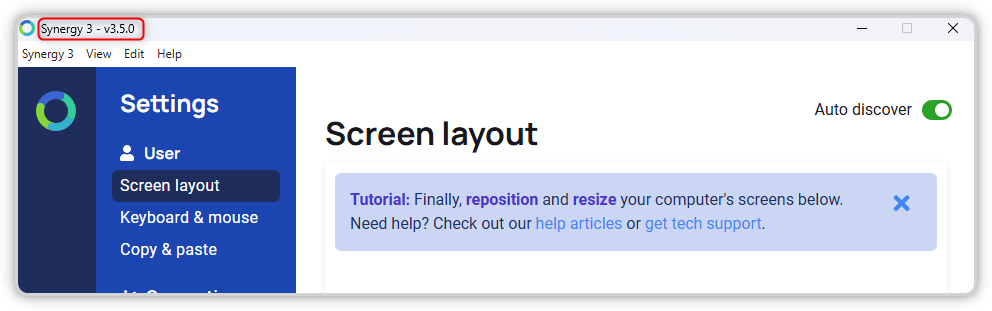Meantime Versions 2.18.4 and 2.18.5 were released.
Here the version info of 2.18.5:
File name and path: C:\Users\olive\AppData\Local\Programs\PLITCH\PLITCH.exe
Product Name: PLITCH
Internal Name: PLITCH.dll
Original Filename: PLITCH.dll
File Description: PLITCH
Company: PLITCH
Legal Copyright:
Legal Trademarks:
Comments:
File Version String: 2.18.5.0
File Version: 2.18.5.0
Product Version String: 2.18.5+d5d023cac37e6398062fb9016f8cfbebd4401c07
Product Version: 2.18.5.0