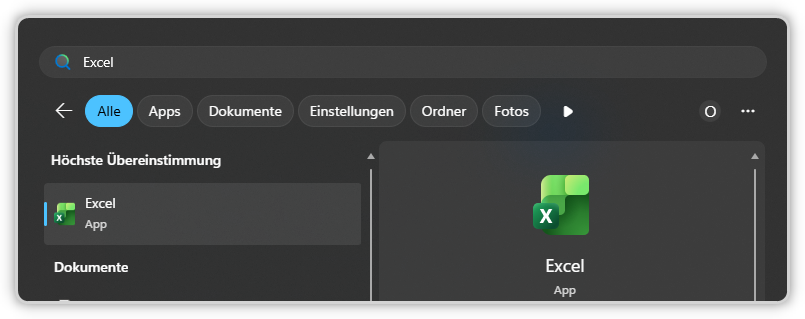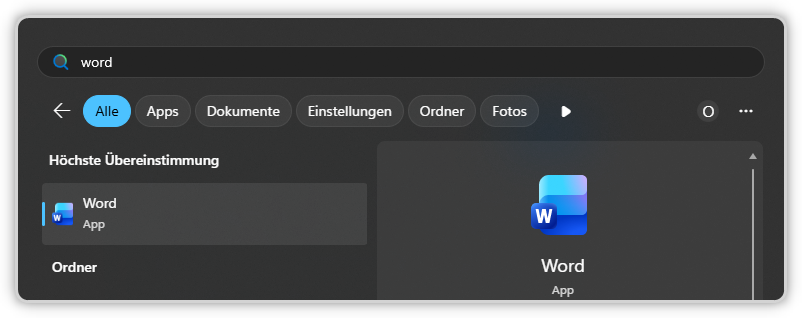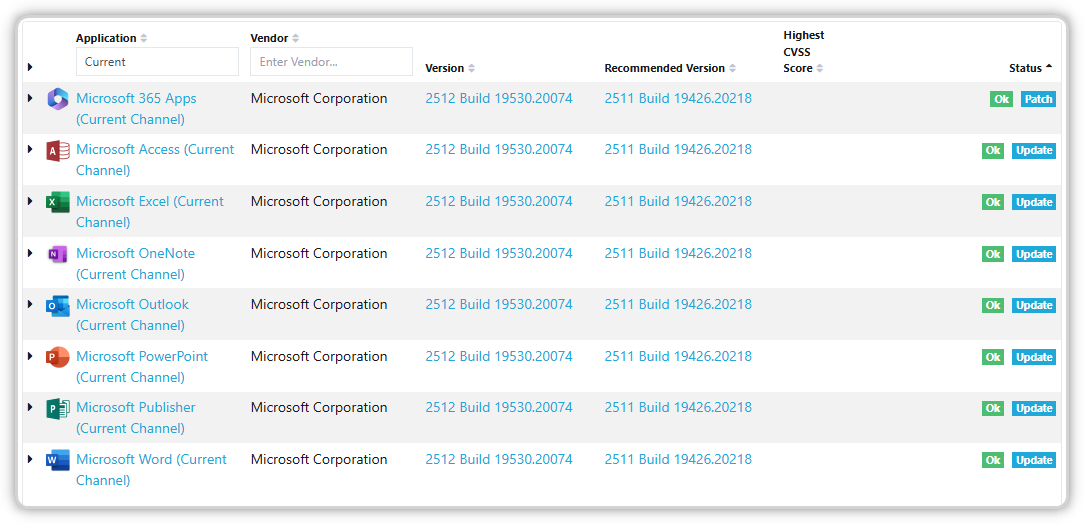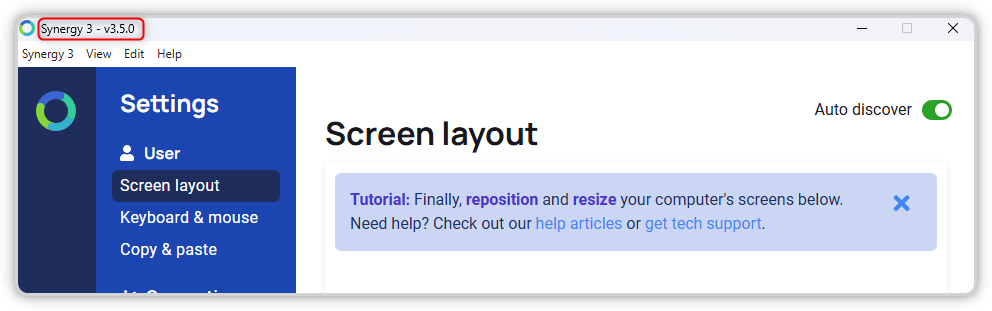Please allow to add multiple computers in the settings, so I can scan multiple computers for available updates.
This is very useful for families (in my family there are multiple computers and VMs), but also for companies.
Please show the scan results of all computers in the list of applications.
Show here a separate table for each computer.
And please show the computer name at top of each table (this is the reason why renaming a computer is so important).