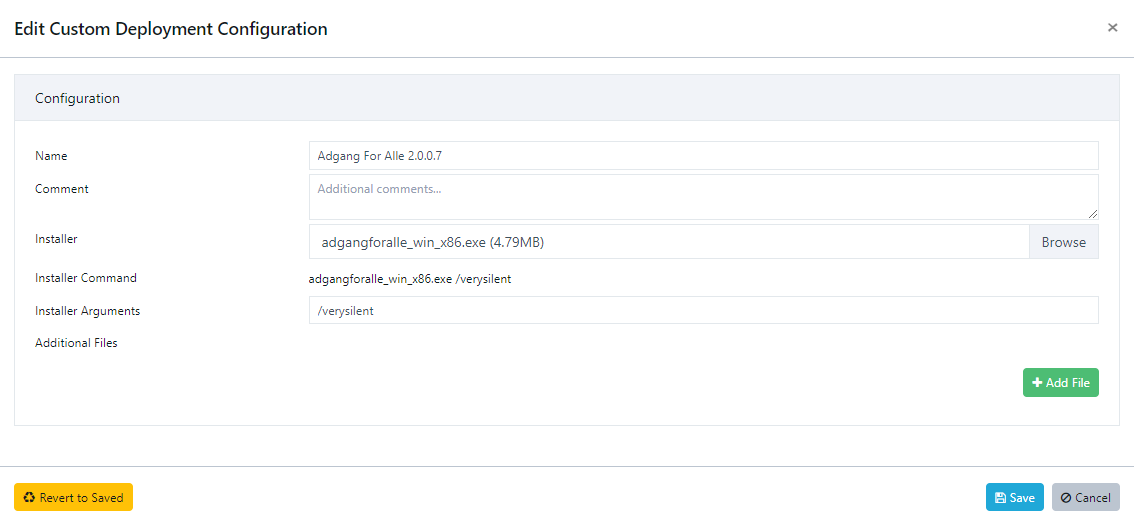Hi, OLLI!
Thank you for reporting this.
It has been fixed.
Hi, OLLI!
Thank you for reporting this.
It has been fixed.
Hi, OLLI!
Thank you for reporting this.
It has been fixed.
Hi, OLLI!
Could you please let me know if this is still an issue?
I was not able to recreate it.
Hi, OLLI!
Thank you for reporting this.
We have fixed it.
The Microsoft .NET family is released in parallel channels by Microsoft. This means that one major version can coexist with another and that installing e.g. 6.x doesn't replace 5.x.
Microsoft .NET uninstall tool, this can be used to manage .NET installations, however, care must be taken, as it can remove more versions than intended. Fortunately, redeploying .NET is easy, as we also support installing it as a deployment job:
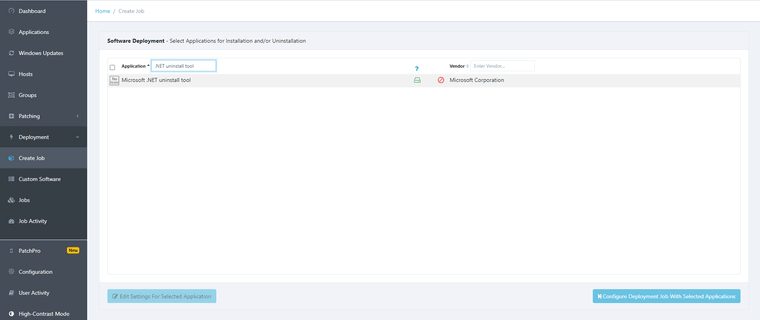
You will need to deploy the Microsoft .NET uninstall tool on each host where you want to handle the various .NET versions.
Once you have the uninstall tool installed on the hosts, you can use Custom Software to create a custom job for the uninstall tool, where you will attach a .ps1 script as the Installer, which contains the following:
Start-Process -FilePath "C:\Program Files (x86)\dotnet-core-uninstall\dotnet-core-uninstall.exe" -ArgumentList "remove --all-but-latest --runtime --yes" -WorkingDirectory "C:\Program Files (x86)\dotnet-core-uninstall"
The above example should remove all RUNTIME versions except for the latest version (--all-but-latest --runtime).
You may also use the option --all-below <VERSION>[ <VERSION>...] , however we recommend that you consult the official documentation which contains the full options list:
https://learn.microsoft.com/en-us/dotnet/core/additional-tools/uninstall-tool?tabs=windows#list-command
Example of Custom Software:
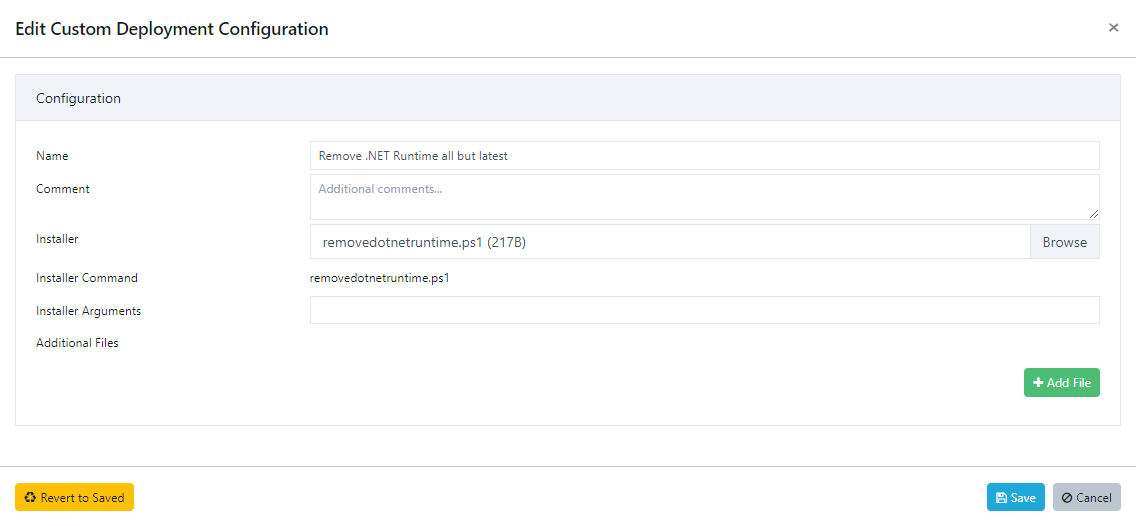
You can deploy reMarkable using the Custom Software feature in VulnDetect.
You can download the latest reMarkable installer from here:
https://downloads.remarkable.com/
The Custom Software package should look like this:
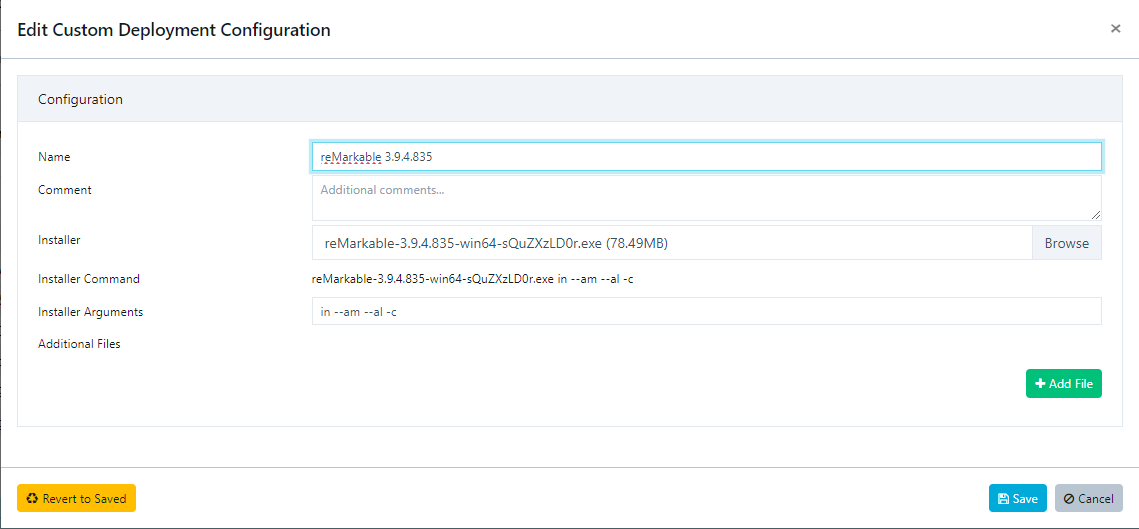
Args:
in, install - install default or selected packages - <pkg ...>
--am, --accept-messages [CLI] Accepts all message
--al, --accept-licenses [CLI] Accepts all licenses
-c, --confirm-command [CLI] Confirms starting of installation, update or removal of components without user input.
In the Microsoft Power BI window, click on Get Data -> Web.
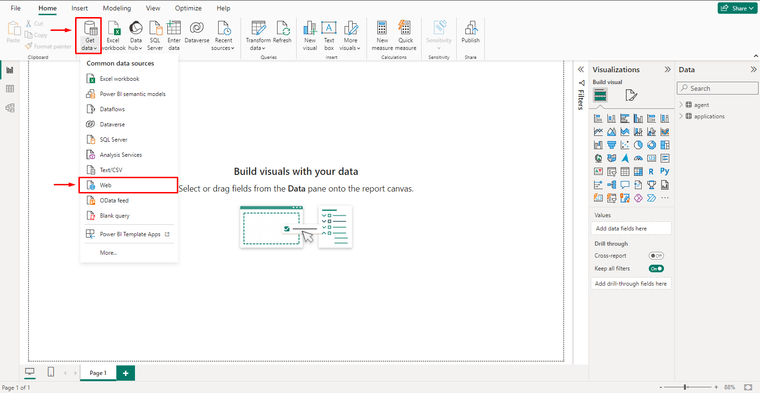
Click on "Advanced".
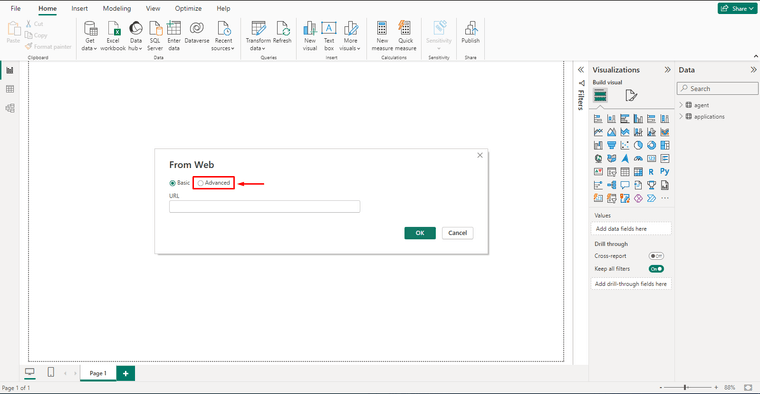
Fill in "URL parts" and "HTTP request header parameters".
Here's an example of fetching a list of applications:
URL Parts:
https://corporate.vulndetect.com/api/corporate/v1/applications
HTTP request header parameters:
Authorization=Bearer <API Token> (ex. cdb99e99-dbaf-46a6-9988-be64630afde5)
AcceptEncoding=gzip
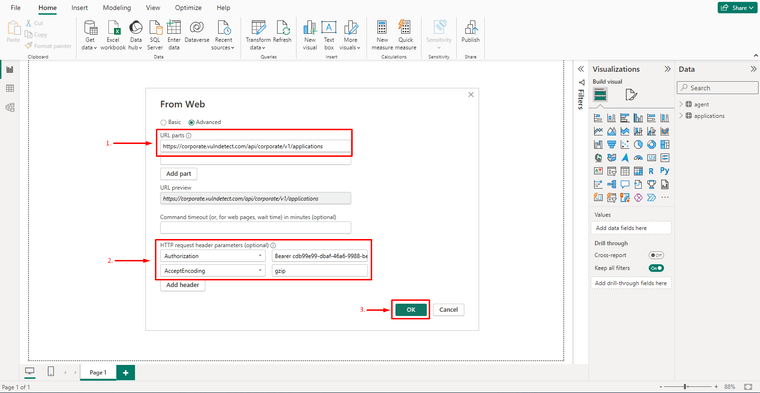
Please see more on our API documentation, page 10, where instead of fetching a list of applications as shown above, you can find how to fetch a list of agents or request an inspection, etc.:
https://secteer.com/Corporate_API
It is possible to install Tux Paint using the Custom Software feature.
Download the "Full Installer" from:
https://tuxpaint.org/download/
We tested with version 0.9.28.
The silent install parameter is /verysilent.
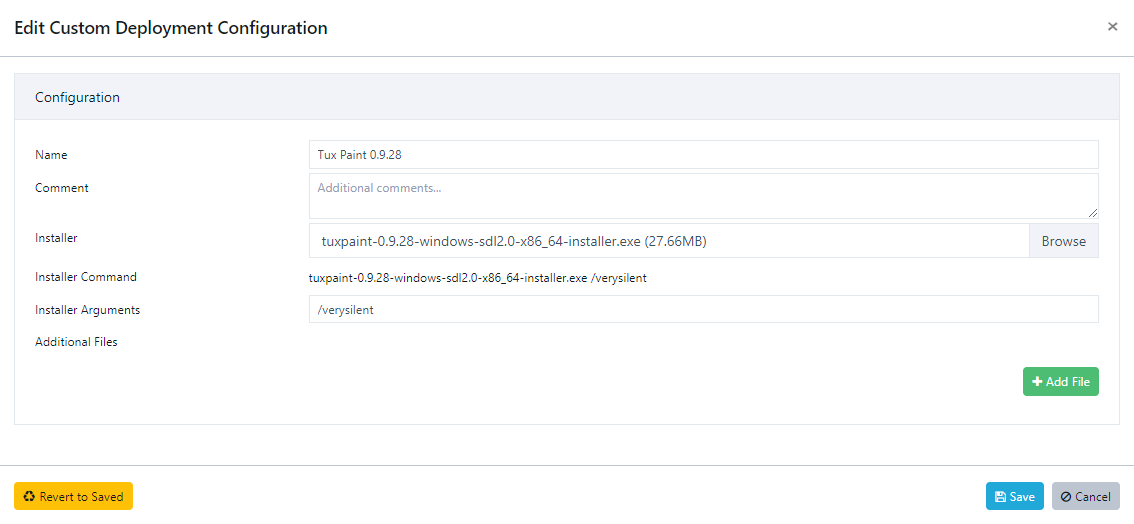
It is possible to install Picto-Selector using the Custom Software feature.
Download the "Full Installer" from:
https://www.pictoselector.eu/home-2/download/
We tested with version 1.8.28.
The silent install parameter is /verysilent.
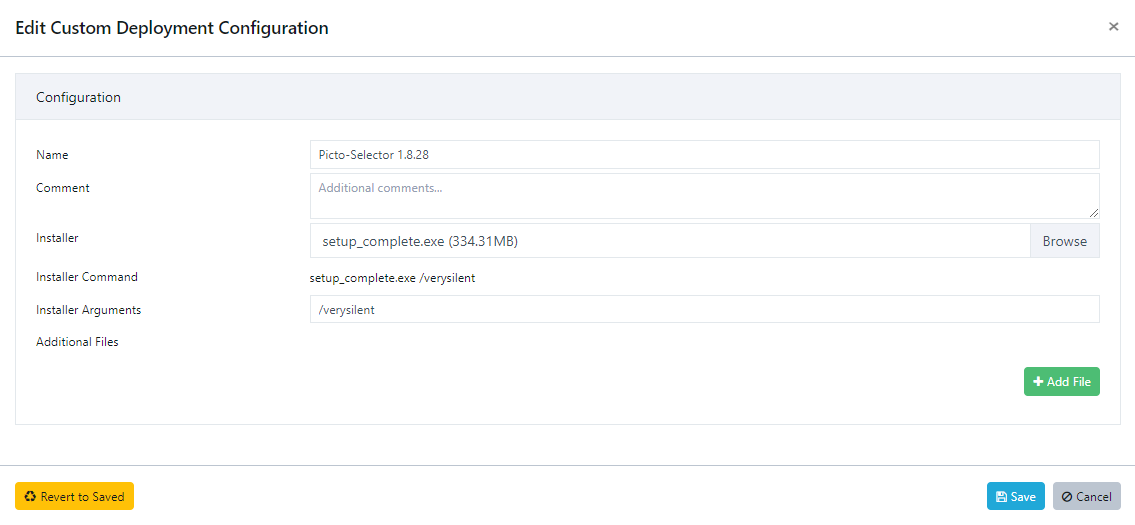
It is possible to install LEGO Education SPIKE using the Custom Software feature.
Download the "Full Installer" from:
https://education.lego.com/en-us/downloads/spike-app/software
We tested with version 2.0.8.
The silent install parameter is /qn.
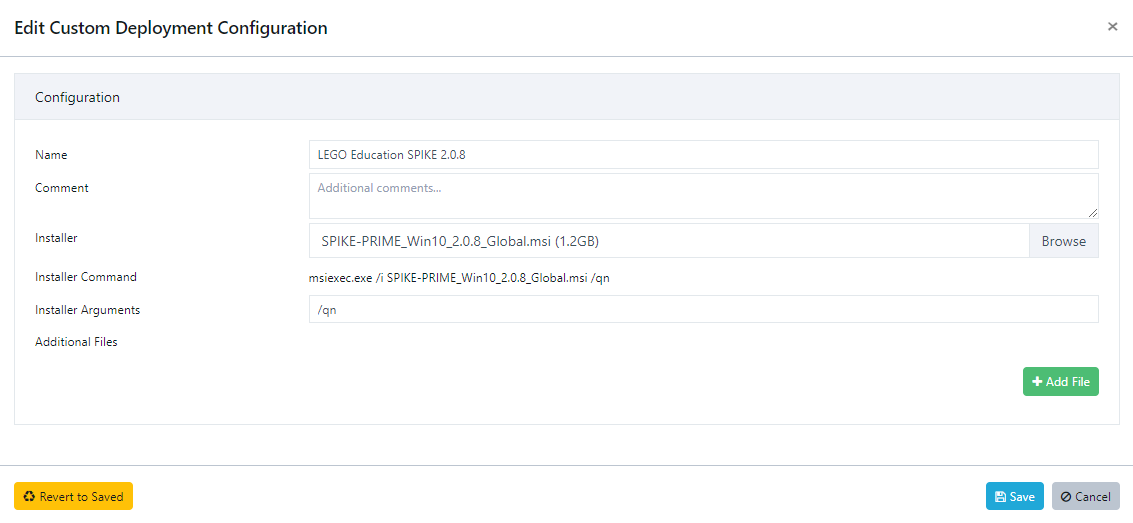
It is possible to install Adgang for Alle using the Custom Software feature.
Download the "Full Installer" from:
https://www.adgangforalle.dk/default.efact?pid=7944&mid=0&hid=3212&sub=3212&main=3212
We tested with version 2.0.0.7.
The silent install parameter is /verysilent.