@OLLI_S Thanks for the pointer to Quick AnyIco. Here is the PNG of the icon

Posts
-
RE: Todo Backup
-
RE: TextPad
@OLLI_S Thanks for the pointer to Quick AnyIco. Here is the PNG of the icon
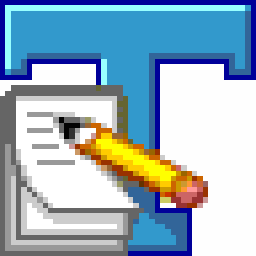
-
RE: PDFGear
@OLLI_S Thanks for the pointer to Quick AnyIco. Here is the PNG of the icon

-
RE: Foxit PDF Reader
@OLLI_S Thanks for the pointer to Quick AnyIco. Here is the PNG of the icon

-
RE: GlassWire
@OLLI_S - Thanks for the pointer to Quick AnyIco. Here is the PNG
of the icon
-
RE: GlassWire
@CTaylor
I figured out how to extact the appicon. But I get the following error when I try to upload the .ICO file here. I used IcoFX to extract the icon.[GlassWire.ico](Input file contains unsupported image format)
-
RE: PDFGear
@CTaylor
Details from Toolbox for VulnDetectFile name and path: C:\Program Files\PDFgear\pdfeditor.exe Product Name: PDFgear Internal Name: pdfeditor.exe Original Filename: pdfeditor.exe File Description: PDFgear Company: Legal Copyright: Copyright © 2023 Legal Trademarks: Comments: File Version String: 2.1.8.0 File Version: 2.1.8.0 Product Version String: 2.1.8.0 Product Version: 2.1.8.0 -
RE: TextPad
Details from Toolbox for VulnDetect
File name and path: C:\Program Files\TextPad 7\TextPad.exe Product Name: TextPad Internal Name: TextPad Original Filename: TEXTPAD.EXE File Description: TextPad Company: Helios Software Solutions Legal Copyright: Copyright © 1992-2017 Legal Trademarks: TextPad Comments: File Version String: 7.6.4 File Version: 7.6.4.0 Product Version String: 7.6.4 Product Version: 7.6.4.0 -
RE: Foxit PDF Reader
Details from Toolbox for VulnDetect
File name and path: C:\Program Files (x86)\Foxit Software\Foxit PDF Reader\FoxitPDFReader.exe Product Name: Foxit PDF Reader Internal Name: Foxit Reader.exe Original Filename: FoxitPDFReader.EXE File Description: Foxit PDF Reader Company: Foxit Software Inc. Legal Copyright: Copyright © 2004-2024 Foxit Software Inc. All Rights Reserved. Legal Trademarks: Comments: File Version String: 2024.3.0.26795 File Version: 2024.3.0.26795 Product Version String: 2024.3.0.26795 Product Version: 2024.3.0.26795 -
RE: GlassWire
@CTaylor
Details from Toolbox for VulnDetectFile name and path: C:\Program Files (x86)\GlassWire\GlassWire.exe Product Name: GlassWire Internal Name: GlassWire Original Filename: File Description: GlassWire Company: GlassWire Legal Copyright: © 2024 GlassWire Legal Trademarks: Comments: File Version String: 3.4.694.0 File Version: 3.4.694.0 Product Version String: 3.4.694.0 Product Version: 3.4.694.0 -
RE: Todo Backup
@CTaylor
Details as extracted by Toolbox for VulnDetectFile name and path: C:\Program Files (x86)\EaseUS\Todo Backup\bin\TBConsoleUI.exe Product Name: EaseUS Todo Backup Internal Name: Original Filename: File Description: EaseUS Todo Backup Application Company: CHENGDU YIWO Tech Development Co., Ltd Legal Copyright: Copyright EaseUS. All rights reserved. Legal Trademarks: Comments: File Version String: 16.5.0.0 File Version: 16.5.0.0 Product Version String: 16.5.0 Product Version: 16.5.0.0 -
GlassWire
Name of the app: GlassWire
Developer: GlassWire
Website: https://www.glasswire.com/
Download Site: https://www.glasswire.com/
Version number displayed in the app: Version 3.4.694 -
Foxit PDF Reader
Name of the app: Foxit PDF Reader
Developer: Foxit Software Inc.
Website: https://www.foxit.com/pdf-reader/
Download Site: https://www.foxit.com/downloads/#foxit-pdf-reader
Version number displayed in the app: Version: 2024.3.0.26795 -
TextPad
Name of the app: TextPad
Developer: Helios Software Solutions
Website: https://www.textpad.com/home
Download Site: https://www.textpad.com/download
Version number displayed in the app: 7.6.4 (64-bit Edition)Note that I am not using the latest version. I have version 7 but they are up to version 9 now. It would be nice to know if there are vulnerabilities in older versions (like my v7). I don't particularly want to pay for an upgrade to version 9 if there are no known security vulnerabilities in v7.
-
PDFGear
Name of the app: PDFGear
Developer: PDFGear
Website: https://www.pdfgear.com/
Download Site: https://www.pdfgear.com/download/
Version number displayed in the app: 2.1.8 -
Todo Backup
Name of the app: Todo Backup
Developer: EaseUs
Website: https://www.easeus.com
Download Site: https://www.easeus.com/backup-software/tb-free.html
Version number displayed in the app: Version: 16.4.0 (Build 20240902) -
Things I would look for in a new vulnerability detection program
Most of my wish list comes from PSI v2
- Categorize programs that have security vulnerabilities separately from those that are just bug fixes and feature updates. Best would be a simple filter. I could look at just security vulnerabilities normally, but would flip a switch to see bug fixes/ feature updates
- scan entire system by default, not just installed programs ( in order to pick up things like portable apps, apps not yet installed, etc)
- ability to scan only selected parts of the file system, should I choose to
- ability to exclude anything signed by Microsoft (or any certificate of my choosing) based on the idea that Microsoft will make any fixed programs available through Windows Update anyway, so I don't really need to be bothered by a vulnerability detection program
- group multiple instances of a vulnerable program in the listing and allow me to expand that section when I want
- flag programs that have built-in auto-update capabilities. I could then choose to white-list them if I wanted to configure them properly to receive updates by themselves.
- ability to see exactly where any program is located in the file system
- ability to "white-list" or ignore any program I want
- ability to send details of any program not currently being monitored to the vulnerability detection company for possible inclusion in an update
- ability to query the vulnerability system to see if any program is included in their detection
- option of having updates installed automatically.
- when an update cannot be installed automatically, guidance in where to go / how to install the required update
- report on programs with security vulnerabilities for which a patch is not yet available (zero-days). This should be categorized separately from other things (patches available or bugfix/feature updates.
- automatic scanning once a week with ability to manually call for a scan
- tray icon that has different states such as "scan not performed in xx days", "programs with zero-day vulnerability detected", "programs with feature updates / bug fixes available"