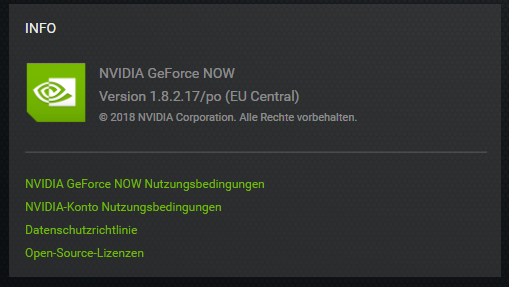[Added] GeForce Now - App-Request
-
Generic detection added.
-
Perfect, NVIDIA GeForce NOW is now shown.
But the version number that is shown is ?
Maybe you need to implement you magic Registry trick (like at NVIDIA GeForce Experience)? -
@OLLI_S No, no such solution for this. Without having investigated it properly, then I suspect this is the same case as with Discord, where it is part binary application and part JavaScript that is loaded from a service.
-
I searched in the folder C:\Users\OLLI\AppData\Local\NVIDIA Corporation\GeForceNOW
for all files of the following types: .exe; .dll ; *.ocx
In FreeCommander I added the columns File version and Product version.
But none of these columns shows the correct version number...
The current version of GeForce Now is 1.14.1.15So the only way to get the installed version is via the registry.
-
@OLLI_S I've requested access to GeForce NOW, hopefully I will be able to get access and install it, though I don't have a physical Windows rig with a NVIDIA card :(
-
@Tom You can also download it here:
https://nvidia.custhelp.com/app/answers/detail/a_id/4481/~/where-can-i-download-the-geforce-now-mac-or-pc-app-again%3FIn FreeCommander I searched for all *.exe and *.dll files in the folder C:\Users<Username>\AppData\Local\NVIDIA Corporation
I also enabled the columns "File Version" and "Product Version" in FreeCommander.
But in none of the files I found had the displayed version number 1.17.1.18.So I searched in the Registry.
But here I found the version number only in Unistall Keys:- Path: Computer\HKEY_USERS\S-1-5-21-3187944029-3804536615-3214370726-1007\Software\Microsoft\Windows\CurrentVersion\Uninstall{B2FE1952-0186-46C3-BAEC-A80AA35AC5B8}_GeforceNOW
- Key: DisplayVersion
- Value: 1.17.1.18
Also no valid information...
-
Today I installed an update for GeForce Now.
The new version of the app is: 2.0.6.83.But now the version number is stored in the EXE file:
File name and path: C:\Users\olive\AppData\Local\NVIDIA Corporation\GeForceNOW\CEF\GeForceNOW.exe Product Name: NVIDIA GeForce NOW Internal Name: GeForceNOW Original Filename: GeForceNOW.exe File Description: NVIDIA GeForce NOW Company: NVIDIA Corporation Legal Copyright: (c) 2017-2019 NVIDIA Corporation. All rights reserved. Legal Trademarks: Comments: File Version String: 67.3396.1770.1 File Version: 67.3396.1770.1 Product Version String: 2.0.6.83 Product Version: 2.0.6.83 -
@OLLI_S This looks promising, but so far you are the only one with this version (and the new way of writing version numbers). So I will wait a bit with making proper support for GeForce Now, since we are also developing another improvement of the agent which may help with this.
-
Today I installed an update to 2.0.6.86.
File name and path: C:\Users\olive\AppData\Local\NVIDIA Corporation\GeForceNOW\CEF\GeForceNOW.exe Product Name: NVIDIA GeForce NOW Internal Name: GeForceNOW Original Filename: GeForceNOW.exe File Description: NVIDIA GeForce NOW Company: NVIDIA Corporation Legal Copyright: (c) 2017-2019 NVIDIA Corporation. All rights reserved. Legal Trademarks: Comments: File Version String: 67.3396.1770.1 File Version: 67.3396.1770.1 Product Version String: 2.0.6.86 Product Version: 2.0.6.86 -
Also in the current version 2.0.6.91 the version info is stored correctly in the EXE:
File name and path: C:\Users\olive\AppData\Local\NVIDIA Corporation\GeForceNOW\CEF\GeForceNOW.exe Product Name: NVIDIA GeForce NOW Internal Name: GeForceNOW Original Filename: GeForceNOW.exe File Description: NVIDIA GeForce NOW Company: NVIDIA Corporation Legal Copyright: (c) 2017-2019 NVIDIA Corporation. All rights reserved. Legal Trademarks: Comments: File Version String: 67.3396.1770.1 File Version: 67.3396.1770.1 Product Version String: 2.0.6.91 Product Version: 2.0.6.91So you should also display the version number correctly.
-
@OLLI_S Seems like the FileVersionNumber doesn't change at all. This has been fixed, old rules are wiped and we now detect based on ProductVersionNumber instead.
-
Version 2.0.6.91 is now shown.
I mark the topic as Solved