Display Product Name in Unique way
-
Ergonomics/Usability
One important aspect of software-ergonomics and usability is to display data in a unique way and also to avoid redundant information.
It can not be that in a list of data the same data is displayed in different ways and that redundant information is cluttering the list!Problem
I recognized that in the List of Applications you display some product names without the vendor and some product names including the vendor.
I completely understand that some products can be confused with other products if you show the product name without the vendor.
But for users it is totally confusing, why some applications have the vendor in the name and some applications don't have the vendor in the name.Solution
I suggested that you add the Column "Company".
The product name in combination with the vendor is 100% unique and can not confused with other products.In VulnDetect for Business Customers you already show the column "Vendor", so all you have to do is to show this column also for Personal Users.
With the column "Vendor" you can remove the vendor name from the product name.Exceptions
There are some products that show the vendor name together with the product name in the Windows start menu and on the Windows 10 desktop.
For these products you should display the vendor name, so it is unique to the Windows start menu.Examples
Here are some screen shots from my Start menu of Windows 10:
-
For HideAway you should remove the vendor:

-
For Oigin you should remove the vendor:

-
For Sream you should remove the vendor:

-
For Adobe Photoshop Elements and Adobe Premiere Elements you should keep the vendor:
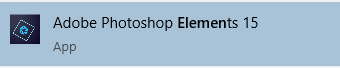
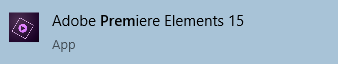
-
For Amazon Music you should keep the vendor:
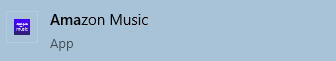
Conclusion
Removing the vendor from the product name (keeping it for the exceptions that have the vendor name in the start menu) and displaying the column "Vendor" for all users will lead to a clean an unique display of information without any redundant information.
-