[Solved] Star Citizen
-
The game Star Citizen consists of two applications:
- RSI Launcher (E:\StarCitizen\RSI Launcher\RSI Launcher.exe)
- Star Citizen (E:\StarCitizen\StarCitizen\LIVE\Bin64\StarCitizen.exe)
Icons of the RSI Launcher:
-
16 x 16 Pixel:

-
32 x 32 Pixel:

-
48 x 48 Pixel:

Icons of the Star Citizen:
-
16 x 16 Pixel:

-
24 x 24 Pixel:

-
32 x 32 Pixel:

-
40 x 40 Pixel:

-
48 x 48 Pixel:

-
64 x 64 Pixel:

-
I updated the icon for Star Citizen and updated the detection to include the latest version (that we know). I will add rules for RSI Launcher later.
Note: Game detection is a test and we are not yet committed to maintain rules for games. -
The RSI Launcher and Star Citizen are detected now.
But they both have ? as detected version. -
The version should display correctly now.
-
VulnDetect shows me the following version numbers:
- RSI Launcher Version ?
- Star Citizen Version 3.1.11.36589
In the RSI Launcher I see the following version numbers:
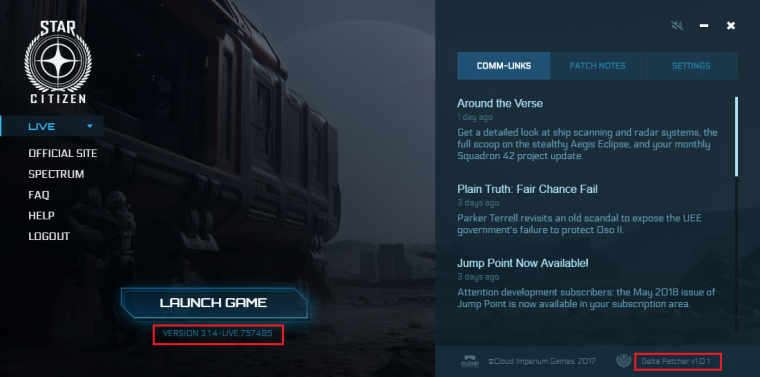
Referring to the information that I see in the RSI Launcher the game version is not detected correctly.
But it could be that the version number stored in the EXE is not correct. -
@olli_s It will show version 1.0.1.0 now.
-
Cool, for the RSI Launcher the displayed version is 1.0.1.0, so for the RSI Launcher the issue is solved.
For Star Citizen the detected version is 3.1.11.36589.
In the RSI Launcher the version 3.1.4-LIVE.757485 is displayed.I looked at the EXE properties, here the displayed-version and the product-version is 3.1.11.36589.
And this is what you detect.Is there anything that you can do?
I think not. -
@olli_s Well, as such there is. However, it requires that we have access to an authoritative source of all released version and the corresponding version, that they show in the Launcher. But if there isn't then we can't reliable report the version. Unless, of course, they store it in the registry, in which case we can, when we support the contextual rules.
-
I think this is too complicated, for the user it is enough if he gets the info "Hey, there is a new version available".
So I mark the issue as "Solved".