[Added] CPU-Z (Portable) - App-Request
-
Name of the app:
CPU-Z (Portable)Developer:
CPUIDWebsite:
https://cpuid.com/softwares/cpu-z.htmlDownload Site:
https://cpuid.com/softwares/cpu-z.htmlVersion number displayed in the app:
1.87.0App-Icon (in ICO format)
Notes:
- The app is available in 32 Bit and also in 64 Bit
- The icon is available in 256 x 256 pixel
Here the information extracted from the 32-Bit EXE file:
File name and path: D:\PortableApps\PortableApps\CPU-ZPortable\App\CPU-Z\cpuz_x32.exe Product Name: CPU-Z Application Internal Name: cpuz.exe Original Filename: cpuz.exe File Description: CPU-Z Application Company: CPUID Legal Copyright: Copyright (C) 2004-2018 Legal Trademarks: Comments: File Version String: 1, 8, 7, 0 File Version: 1.8.7.0 Product Version String: 1, 8, 7, 0 Product Version: 1.8.7.0
Here the information extracted from the 64-Bit EXE file:
File name and path: D:\PortableApps\PortableApps\CPU-ZPortable\App\CPU-Z\cpuz_x64.exe Product Name: CPU-Z Application Internal Name: cpuz.exe Original Filename: cpuz.exe File Description: CPU-Z Application Company: CPUID Legal Copyright: Copyright (C) 2004-2018 Legal Trademarks: Comments: File Version String: 1, 8, 7, 0 File Version: 1.8.7.0 Product Version String: 1, 8, 7, 0 Product Version: 1.8.7.0 -
CPU-Z is now detected by VulnDetect but the displayed version number 1.88 is not correct.
It should be 1.88.0.Next the two instances of CPU-Z should be bundled:
- D:\PortableApps\PortableApps\CPU-ZPortable\App\CPU-Z\cpuz_x64.exe
- D:\PortableApps\PortableApps\CPU-ZPortable\App\CPU-Z\cpuz_x32.exe
-
The version is the same story as usual about the vendor using a different way of displaying it on the website:
https://www.cpuid.com/softwares/cpu-z.html#version-historyI've updated the bundling, so 64bit now bundles 32bit.
-
If users look in the About-Dialog, they see 1.88.0:
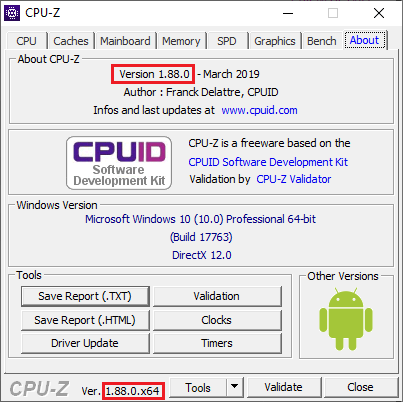
And in my opinion users look there more often than in the version history.
-
Tom, this issue is open for one year now!
The current version in the application is 1.92.0 but VulnDetect shows 1.92.
Now it is time to fix this issue. -
@OLLI_S I disagree.
This is the eternal problem of software developers being inconsistent.
Try to have a look at the website, they consistently report it as 1.xx, all the way since February 2013. The only exceptions were 1.71.1 and 1.72.1 in 2014 / 2015.
As a general rule of thumb we will rely on versions as displayed on Download pages or Version History pages.
-
@OLLI_S I can see I gave the same answer more than a year ago ;)
-
OK, then I mark the issue as solved....