Recuva Portable - Recommended Version not Available
-
I am using the Portable Version of Recuva.
The problem here is, that Piriform did not update the Portable Version for a longer time.
Means, the update you offer for the Portable Version is not available.For CCleaner there is a Download Builds page available, where you can download all versions: https://www.ccleaner.com/ccleaner/builds
Here you get the Installer but also the Portable VersionAt the Download Builds page for Recuva there is only the installer available::
https://www.ccleaner.com/recuva/buildsI also started a forum topic in the Piriform forums:
https://community.ccleaner.com/topic/62402-recuva-portable/Here I got the links to Speccy and Recuva packaged in PortableApps.com.
So I will use these versions now.What it means for VulnDetect
- Treat the installed versions and the portable versions of all Piriform products as separate applications
- Also the versions from PortableApps.com should be treated as separate applications
- Mark my version of Recuva as EOL
-
 O OLLI_S referenced this topic on
O OLLI_S referenced this topic on
-
@OLLI_S I will have to look deeper at this and find out with customers how prevalent this is and if it offers general value.
My initial point of view is that it often will be a duplication of these 450 or so apps that they support. And the issue is that I don't know if the issue we see with Speccy affects 1% or 99% of them. And for each that uses a different version, we would have to correlate the potentially unknown and unrelated version with the changelog from the original vendor.
For some that may be easy, but for Speccy I can't see how we can do it.
What you showed me with Speccy makes it a completely "new" and independent product, will PortableApps display e.g. security information (if that ever becomes relevant)?
-
@Tom
These builds from PortableApps.com are 3rd party repacks and not official from Piriform.
Therefore I suggest, that you DO NOT ADD IT in VulnDetect.
Add only the official releases.If you agree, I would close this issue with the status "[Declined]".
-
@Tom
I deleted the version from PortableApps.com and went back to the official version from Piriform.So back to the original issue:
- The current version of Recuva is 1.53.0.2096
- The current version of Recuva Portable is 1.53.0.1087
When I start Recuva Portable, then I get this message shown:
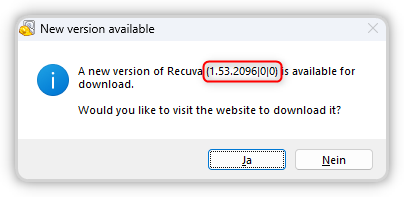
When I click on "Yes" then the following page opens, where I only can download the Installer of Recuva:
https://www.ccleaner.com/recuva/update?v=1.53.1087&l=1033&a=0@Tom So, what do you recommend here?