VulnDetect Agent should notify Available Updates
-
@gregalexandre And you just need to react then there is a notification telling you that some updates are pending.
-
No VulnDetect icon in the System Tray either. So, were can I find this?
-
@ted The VulnDetect Icon in the System Tray is not implemented yet, but you can vote for this suggestion here: Show VulnDetect Icon in the System Tray
-
@olli_s But why this email, if it is not implemented yet? Kind confusing isn't?:
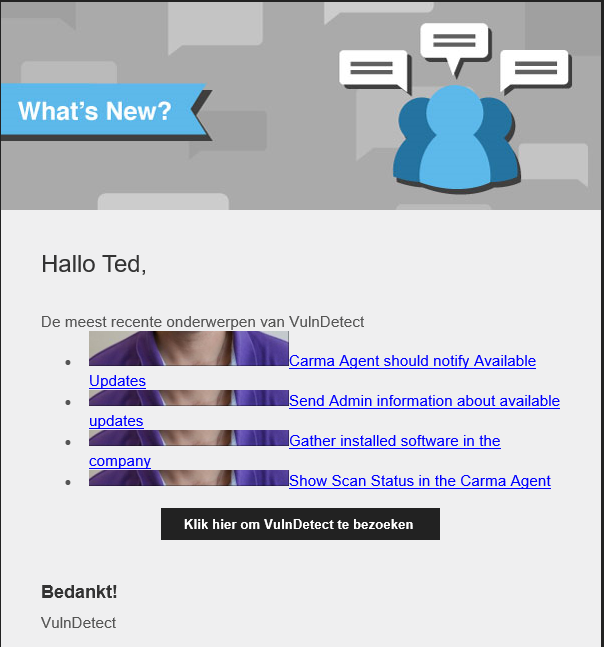
-
@ted This is just a summary what topics are new here in the forums and not a list of implemented features.
The reason why you see so many postings from me is that I have so many suggestions for VulnDetect (a complete concept) and that I posted them all here.
But I am a normal user like you (that became moderator), I am not an official of SecTeer. -
Thanks for your explanations.
-
@olli_s You just need to react when:
1/ you need to update;
2/ something goes wrong (with the agent, communication with the server,...).
But I am sure that 2 will never happen :-)! -
@gregalexandre Right, you described when the notification window should be shown and I described what should be shown in the notification window.
Perfect!
;-) -
The user should also be notified when there are new vulnerabilities found or new updates available.
-
This is an essential feature
-
 O OLLI_S referenced this topic on
O OLLI_S referenced this topic on
-
T Tom referenced this topic on
-
@Tom It is very annoying, that keeping the system updated requires many manual steps.
I know, that VulnDetect informs me about available updates, but it still requires, that I install them manually (for most apps).So I have to perform these steps manually:
- Check for Microsoft Windows Updates
- Check for Microsoft 365 Updates
- Check for Microsoft Edge Updates
- Check for Updates in the Microsoft Store (here I need some manual clicks)
- Check for Norton 360 Updates
These updates are installed via the app directly, so there is no installer file available that I can download and istall.
So, after VulnDetect tells me, that updates are available, I have to perform multiple manual steps and update the app, like:- Go to the Windows Settings, click on "Windows Update" and then "Check for updates"
- Start Microsoft Excel, click on "Account" and then on the button "Office Updates"
- Start Microsoft Edge, go to the Settings, go to "Information about Edge" and wait for the result
For all other apps I have to download the installer of the new version manually and update the app.
It would be useful if the VulnDetect Agent
- Shows me a list of available updates (only apps, which have updates, not all apps)
- Shows also the available version number (recommended version)
- Shows a button "Update" behind each available update
This button "Update" does the following:
- Opens the Windows Updates with one click (or installs them with one click)
- Executes the Microsoft Office Updater (I can send the command)
- Starts Microsoft Edge and tells him to install updates
- Opens the Microsoft Store with one click (or installs Updates with one click)
- Downloads and executes the installer of all apps, that have an installer available
This way updating my system can be done with less mouse clicks.
A huge improve of the usability!