Toolbox for VulnDetect
-
About the Toolbox for VulnDetect
The Toolbox for VulnDetect is designed to make the usage of VulnDetect easier.
It provides you many features like:- get detailed information about other applications (this information can be posted in the forums)
- manually start a VulnDetect system scan for installed applications
- open the folder containing the VulnDetect log files (in the forums the VulnDetect support may ask for these files)
- view the VulnDetect log files directly in the Toolbox for VulnDetect
- check-in to the VulnDetect Servers to check if there are pending tasks (like installations of available updates)
- open various VulnDetect websites (like the List of Applications or the Forums)
A detailed help and also the Version History are available in the Toolbox.
This includes also a list of missing features.
Screenshots of the Toolbox
Here you see a screenshot of the Toolbox for VulnDetect (Tab "VulnDetect Tools"):
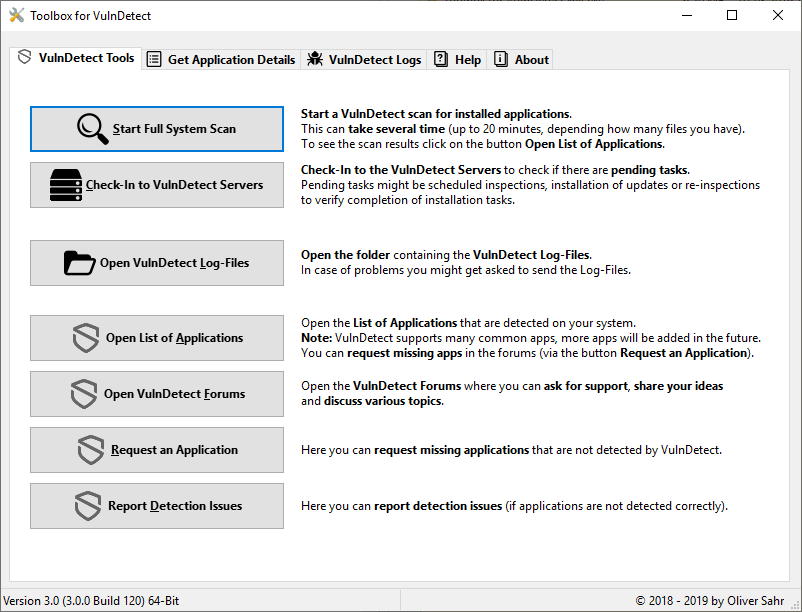
Here you see a screenshot of the tab "Get Application Details":
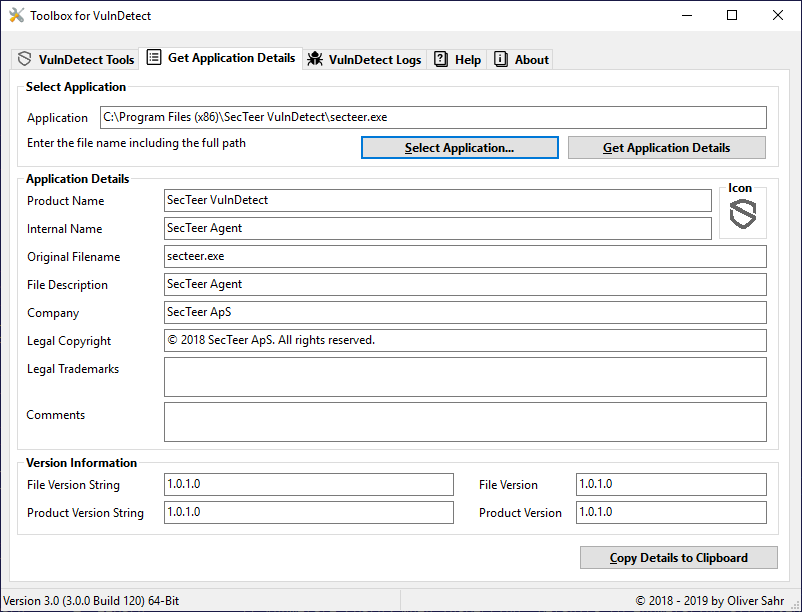
Downloading the Toolbox
The Toolbox is available as 32-Bit version and also as 64-Bit version:
- 32-Bit Version: Toolbox for VulnDetect.exe
- 64-Bit Version: Toolbox for VulnDetect x64.exe
Just download the Toolbox and execute it.
There is no installation necessary nor will there be any changes made to your system.
Feedback for the Toolbox
Your feedback for the Toolbox for VulnDetect is very welcomed, just post it here in this forums thread.
A list of missing features that are planned for future versions is available in the Toolbox (Tab "About"). -
@olli_s It does not work with Acronis True Image Home on W10 last fully patched with or without admin rights. I only get the file name then a "<fields name>:" list starting by "Product name:" without value.
-
@GregAlexandre Can you please post here a screen shot?
-
@gregalexandre said in Acronis TrueImage 2018 - App-Request:
@olli_s It does not work on W10 last fully patched with or without admin rights. I only get the file name then a "<fields name>:" list starting by "Product name:" without value.
I downloaded Acronis True Image home and I also get just empty fields.
When I look into the details of the exe all fields are filled.
So I will investigate this.
Thank you for reporting! -
@GregAlexandre
I really had no idea why I get no app info from Acronis True Image, so I asked in the programming forum.
I received the answer that Acronis True Image does not store the version info correctly in the EXE (invalid Language-ID) and this is definitely a bug in Acronis True Image.
But they also posted a solution that I have implemented, so please try the version I released right now. -
I released version 2.0 that has a complete new UI and many features that make GetAppDetails more comfortable.
-
I released version 2.1 that fixes some issues and increases the stability.
I am keen about your feedback! -
@olli_s Looks good, tested it on a bunch of files, only found it unable to handle this one:
- C:\Program Files (x86)\LastPass\wlandecrypt.exe
-
@Tom I can not find this file on my VM, so what package do I need to get the file?
-
@olli_s As far as I can tell it is part of LastPass, it seems like most, but perhaps not all, users of LastPass has it.
I can give you the file, but I don't think it is super important, since that file isn't useful, it was just to quickly test a bunch of useful files and less useful files. -
Is GetAppDetails ony for 64bit Windows?
-
At the moment yes, but you are right: I also should compile a 32-bit version.
Do you want to test the current un-released version with many more features? -
@Anselm I added some more build modes in my programming IDE and now I am able to build a 32-Bit and a 64-Bit version of the app.
Do you want to test the current un-released version with many more features? -
Today I released Version 3.0 of the Toolbox for VulnDetect with many new features!.
Please note that the app was renamed from GetAppDetails for VulnDetect to Toolbox for VulnDetect.
If you want to see what has changed, please see the Tab "About" in the Toolbox. -
Hi Olli,
Thanks a lot for this toolbox.
Can you please add the way to report icons? In the toolbox or a link.
Thanks and regards.
-
@GregAlexandre said in Toolbox for VulnDetect:
Can you please add the way to report icons? In the toolbox or a link.
Can you please specify what exactly you need?
A way to extract the icon from an exe file? -
@OLLI_S
Yes, a way to extract the icon from an exe file. Even if you redirect to another tool.
Regards. -
@GregAlexandre said in Toolbox for VulnDetect:
Yes, a way to extract the icon from an exe file. Even if you redirect to another tool.
I already posted this topic many months ago:
https://vulndetect.org/topic/155/please-read-before-posting-new-detection-issuesDoes this help you?
-
@OLLI_S Yes, this helps.
I now remember why I did not download these tools: their last version is very old! So one can think that these projects have no more support. This does not sound good for security.
Regards. -
Personally I would suggest to use IcoFX.